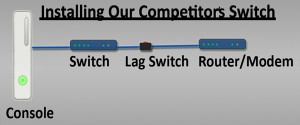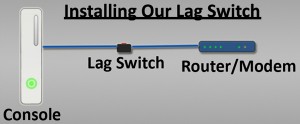So you just bought a lag switch from our competitor. It finally comes and you can’t wait to try it out. But wait.. What’s this? It disconnects you from Xbox Live instantly! You start thinking that you must be doing something wrong, but it’s not your fault. Our competitors make you believe you’ve got everything you need to start it up. What they don’t tell you is that the Xbox 360 has a voltage detector attached to the back and that their switches won’t work if hooked up directly to the Xbox.
Here’s what you need to do to get theirs working. First you’ll need a spare Ethernet hub, switch, or router. Second you’re going to need another Ethernet cable. Its annoying we know. (Alternatively you can buy our lag switch which has a special mechanism to bypass this voltage detector)
- Take an a spare Ethernet cord and run it from your Xbox 360 or Xbox One to your router, hub, or switch.
- Then hook up the lag switch between the hub and your modem or router leading out to the modem.
This should work for you but if it doesn’t then your switch is probably broken and you’ll probably need a new one.
Whether we just saved you from buying from them or we just helped you get theirs working just remember this: When you buy Premium Lag you get a straightforward explanation.
You can buy a premium lag switch here.